Time:2025-09-23
In the realm of home automation, Bluetooth mesh lighting networks are revolutionizing how we control lighting systems. These networks offer enhanced flexibility, control, and efficiency, making them a popular choice for smart homes. However, to fully capitalize on their benefits, understanding the commissioning procedures is crucial.
Before diving into the commissioning procedures, it's essential to understand what Bluetooth mesh lighting networks are and why they are significant in home automation.
A Bluetooth mesh lighting network is a decentralized network of devices, such as smart bulbs, that communicate with each other using Bluetooth technology. Unlike traditional Bluetooth connections that link two devices, a mesh network allows multiple devices to interconnect, creating a robust and flexible system.
Bluetooth mesh networks are particularly advantageous in home automation due to their scalability, reliability, and energy efficiency. They allow for seamless control over a range of devices, from lighting to security systems, without the need for a central hub.

Commissioning is the process of setting up and configuring a Bluetooth mesh lighting network. Proper commissioning ensures that all devices are correctly installed and can communicate effectively, maximizing the network's potential.
To ensure a successful setup, follow these straightforward steps for commissioning a Bluetooth mesh lighting network.
Before installing devices, plan your network layout. Identify where lights and other devices will be placed and ensure they are within the Bluetooth range. Consider factors like walls and furniture that might obstruct signals.
Begin by installing the Bluetooth mesh-enabled lighting devices according to the manufacturer's instructions. Ensure they are powered on and ready to connect to the network.
Most Bluetooth mesh networks require a mobile app for commissioning. Download and install the relevant app on your smartphone or tablet. This app will guide you through the network setup process.
Using the app, create a new mesh network. This involves assigning a unique network identifier and setting up security keys to protect the network from unauthorized access.
With your network created, begin adding devices. The app should automatically detect nearby Bluetooth mesh-enabled devices. Select each device to add it to the network.
Once all devices are added, configure their settings according to your preferences. This includes setting brightness levels, creating schedules, and assigning devices to specific groups or rooms.
After configuration, test the network to ensure all devices are communicating correctly. Check each device's functionality and ensure they respond to commands from the app.
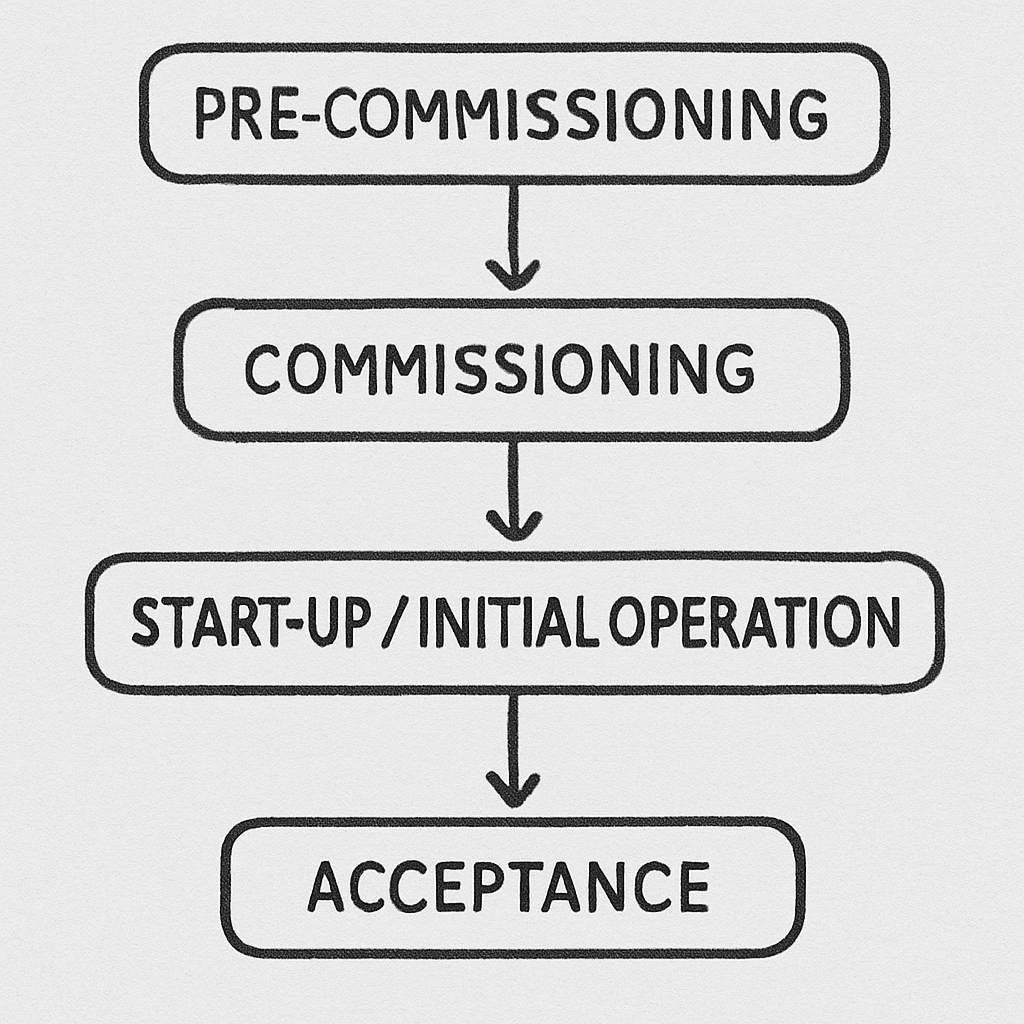
Despite careful planning, issues can arise during the commissioning process. Here are some common problems and their solutions:
If a device doesn't connect to the network, ensure it is within range and powered on. Check for any obstructions that might interfere with the signal.
If the app crashes or fails to detect devices, restart your smartphone and try again. Ensure the app is updated to the latest version for optimal performance.
If a device isn't responding as expected, reset it and attempt to add it to the network again. Refer to the manufacturer's instructions for specific reset procedures.
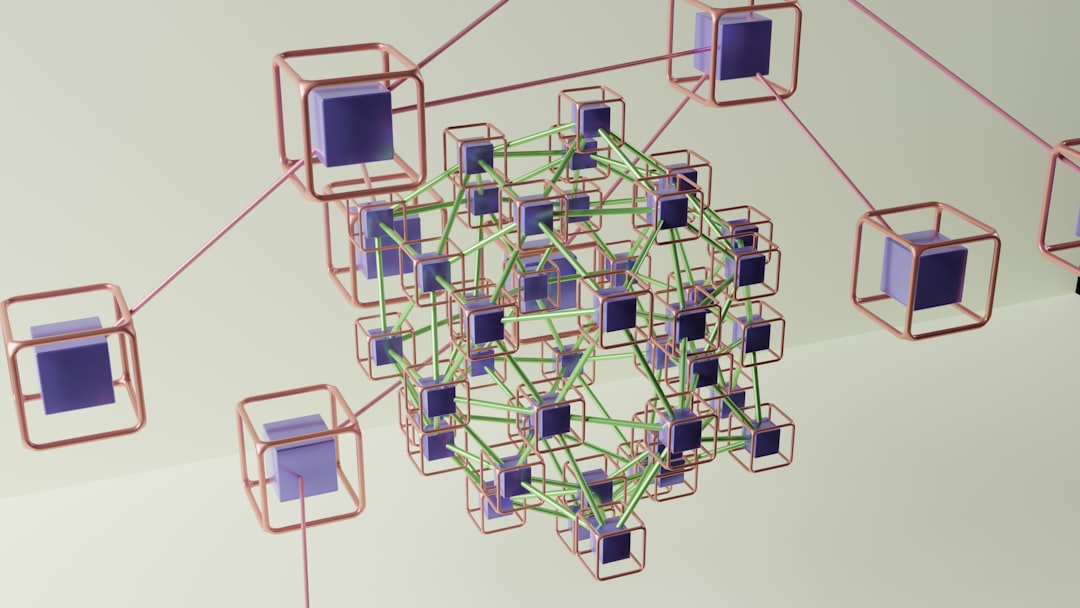
Once your Bluetooth mesh lighting network is commissioned, follow these best practices to maintain its performance:
Keep the app and device firmware up-to-date to benefit from the latest features and security patches.
Periodically check the network's performance. Look for any devices that are unresponsive or behaving erratically, and address issues promptly.
Regularly update security keys and passwords to protect your network from unauthorized access. Educate household members about the importance of network security.

Commissioning a Bluetooth mesh lighting network is a fundamental step in setting up a smart home. By following these procedures, you can ensure a reliable and efficient lighting system that enhances your home automation experience. With careful planning and regular maintenance, your network will provide seamless control and convenience for years to come.
