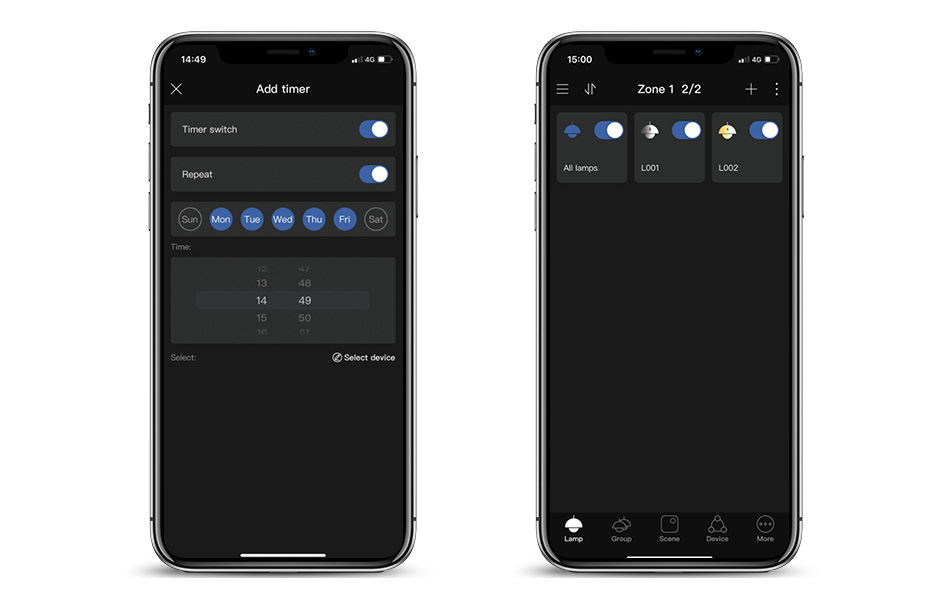Time:2025-09-12
In today's fast-paced world, lighting control systems have evolved beyond simple switches and dimmers. The advent of wireless lighting control systems has revolutionized how we manage lighting in residential, commercial, and industrial spaces. These systems not only offer convenience but also energy efficiency and enhanced control. In this article, we will delve into the world of wireless lighting control systems and explore the tools that make configuring these systems a breeze.
Wireless lighting control systems use wireless communication technology to manage and control lighting fixtures. This eliminates the need for complex wiring, making installation quicker and less invasive. Whether you're retrofitting an old building or setting up a new space, wireless systems provide flexibility and scalability. But what exactly makes these systems tick?
Wireless lighting control systems come with a host of features that make them appealing:
Remote Control: With wireless systems, you can control your lights from anywhere using a smartphone or tablet. This is especially useful for homeowners who want to manage their lighting while away from home.
Scalability: These systems can easily adapt to changes in your lighting layout, making them ideal for growing businesses or homes that frequently undergo renovations.
Energy Efficiency: Wireless systems often include sensors and automation capabilities that optimize energy usage, reducing electricity bills and carbon footprint.
Integration: They can be integrated with other smart home devices, creating a seamless smart home ecosystem.

To make the most of a wireless lighting control system, proper configuration is crucial. Here are some essential tools that simplify the configuration process:
Most wireless lighting control systems come with dedicated mobile apps that allow users to configure and control their lighting setup. These apps provide an intuitive interface for managing individual lights or groups of lights, setting schedules, and creating automation rules. Popular apps often feature user-friendly dashboards and real-time feedback.
Smart hubs act as the central command center for your wireless lighting system. They connect to your Wi-Fi network and communicate with individual lights via wireless protocols like Zigbee, Z-Wave, or Bluetooth. Through the smart hub, you can configure settings, manage devices, and integrate with other smart home products.
Voice assistants like Amazon Alexa, Google Assistant, and Apple Siri can be linked to your wireless lighting control system, allowing you to control your lights using simple voice commands. This hands-free approach adds an extra layer of convenience, especially in busy households or workplaces.
Some advanced wireless lighting systems offer web portals where users can log in to configure and monitor their lighting setup. These portals often provide detailed analytics on energy consumption, helping users make informed decisions about their lighting usage.
Sensors play a vital role in enhancing the functionality of wireless lighting systems. Motion sensors, light sensors, and occupancy sensors can trigger lights to turn on or off based on activity in a room. Configuring these sensors correctly is crucial for maximizing energy savings and convenience.

Now that you're familiar with the tools, let's walk through the steps to configure a wireless lighting control system:
Before diving into configuration, it's essential to plan your lighting layout. Identify the areas you want to control, the types of lights you have, and any specific automation goals. This planning phase will guide your configuration process.
Begin by installing the necessary hardware components, such as smart bulbs, switches, and sensors. Follow the manufacturer's instructions for each device, ensuring they are connected to your network.
If your system uses a smart hub, connect it to your Wi-Fi network and follow the setup instructions provided in the user manual. Ensure that all your devices are paired with the hub for seamless communication.
Download the mobile app associated with your lighting system. Use the app to add your devices, organize them into groups or rooms, and set up schedules or automation rules. Take advantage of any pre-configured scenes for quick setup.
If you want to use voice control, link your lighting system to your preferred voice assistant. Follow the integration steps in the app, and test voice commands to ensure proper functionality.
Adjust sensor settings to match your preferences. For instance, you can set motion sensors to activate lights only during certain times of the day or adjust sensitivity levels for optimal performance.
Once everything is set up, thoroughly test your system. Walk through different scenarios, such as entering a room or adjusting light levels, to ensure everything works as expected. Make any necessary adjustments to improve functionality.
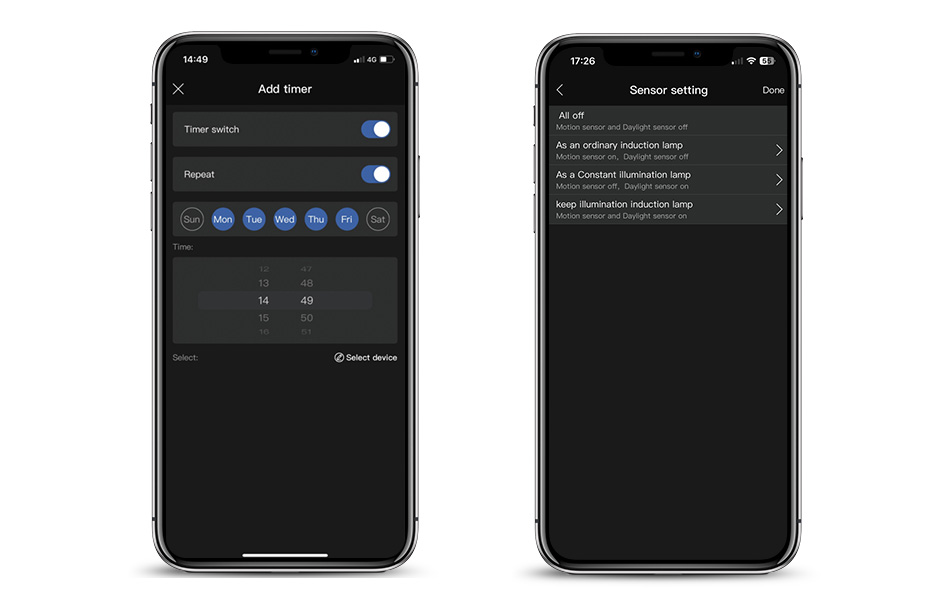
Wireless lighting control systems offer numerous benefits that make them an attractive choice for both homeowners and businesses:
Cost Savings: By optimizing energy usage, these systems can lead to significant cost savings on electricity bills.
Convenience: Remote control and automation features provide unparalleled convenience, whether you're at home or away.
Enhanced Security: Scheduling lights to turn on and off can deter potential intruders, adding an extra layer of security to your property.
Environmental Impact: Reducing energy consumption contributes to a greener planet by lowering your carbon footprint.
In conclusion, wireless lighting control systems and their configuration tools have transformed the way we manage lighting. With the right tools and a bit of planning, configuring these systems can be a straightforward and rewarding process. Whether you're looking to improve energy efficiency, increase convenience, or enhance your property's security, a wireless lighting control system is a smart investment that can adapt to your needs over time.