Time:2025-10-08
Learn how to fine-tune PR sensor sensitivity for optimal performance in motion detection. Follow our guide for effective PR sensor sensitivity adjustment.
In today's technologically advanced world, sensors play a crucial role in various applications, from automotive to home security systems. Among these, passive infrared (PR) sensors are widely used for their efficiency in detecting motion. However, to ensure optimal performance, it's essential to understand the process of PR sensor sensitivity adjustment. This guide will walk you through everything you need to know about adjusting the sensitivity of PR sensors effectively.
Before diving into the sensitivity adjustments, it's vital to comprehend what PR sensors are and how they function. PR sensors, or passive infrared sensors, detect infrared radiation emitted by objects in their field of view. They are commonly used in motion detection applications, such as security systems and automatic lighting controls.
PR sensors consist of a pyroelectric sensor that can detect levels of infrared radiation. When an object, such as a person or an animal, passes in front of the sensor, it detects the change in infrared radiation levels and sends a signal to trigger an action, like turning on a light or activating an alarm.
Sensitivity adjustment is crucial for PR sensors to perform optimally. If the sensor is too sensitive, it may trigger false alarms, while insufficient sensitivity might fail to detect the intended motion. Proper sensitivity adjustment ensures the sensor operates accurately, enhancing security and efficiency.
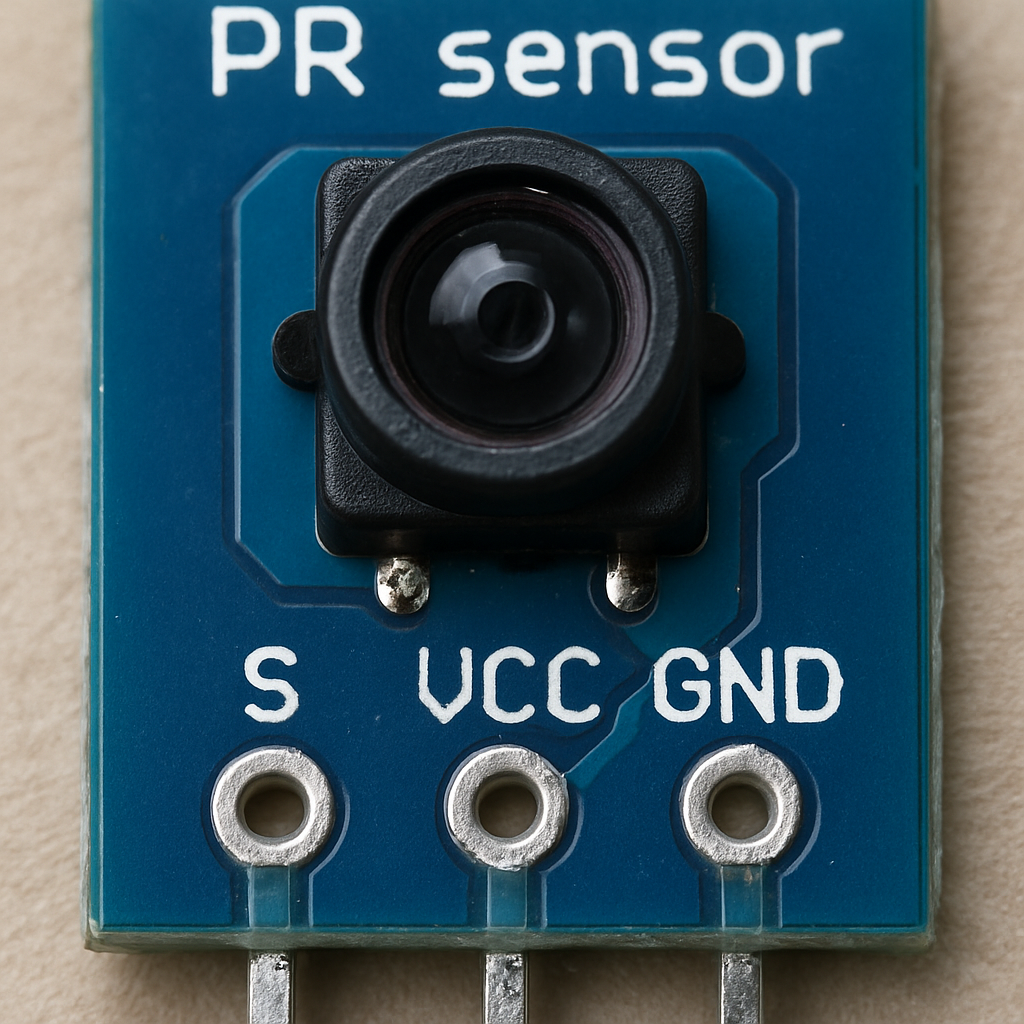
Adjusting the sensitivity of a PR sensor involves a few straightforward steps. Here, we'll break down the process to help you achieve the desired performance.
Different PR sensors have different methods for sensitivity adjustment. Some have physical dials, while others may require software configurations. Identifying your sensor type is the first step to understanding how to adjust its sensitivity.
Most PR sensors have a sensitivity control mechanism. This could be a small dial or a set of switches located on the sensor. For sensors with software controls, you'll need to access the control panel or software interface provided by the manufacturer.
Before making adjustments, it's important to test the current sensitivity setting. Walk around the sensor's coverage area to see how it responds to movement. This will give you a baseline understanding of the sensor's current performance.
Once you've assessed the current sensitivity, you can begin making adjustments. If your sensor has a dial, turn it slightly to increase or decrease sensitivity. For software-controlled sensors, use the interface to adjust the sensitivity settings.
After making adjustments, retest the sensor by moving within its detection range. This will help you determine if the new settings meet your requirements. If necessary, repeat the process until you achieve optimal sensitivity.
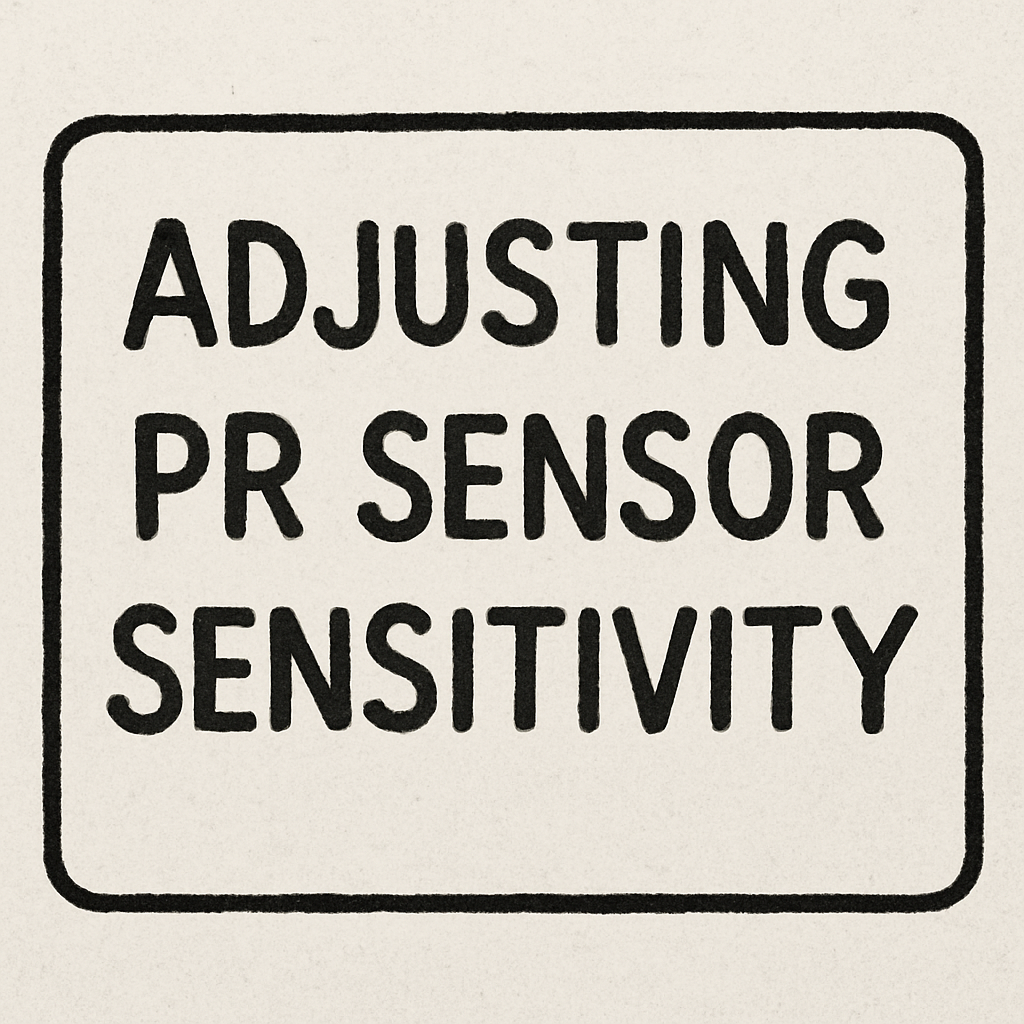
While PR sensors are generally reliable, users may encounter a few common issues related to sensitivity. Understanding these issues can help you troubleshoot and resolve any problems effectively.
False alarms occur when the sensor detects movement that isn't there. This can be due to excessive sensitivity, environmental factors, or reflective surfaces. Adjusting the sensitivity and repositioning the sensor can help mitigate false alarms.
If the sensor fails to detect motion, it might be due to low sensitivity settings. Increasing the sensitivity or changing the sensor's position can enhance its detection capability.
Factors such as temperature changes, direct sunlight, and electronic interference can affect PR sensor performance. Ensuring the sensor is installed in an optimal locati0n can minimize these issues.
To ensure your PR sensor operates at its best, consider these additional tips:
Correct installation is key to sensor performance. Ensure the sensor is mounted at the recommended height and angle as specified by the manufacturer.
Regular cleaning and maintenance can prevent dust and debris from affecting sensor performance. Keep the sensor's lens clean and check for any obstructions in its field of view.
Stay updated with the latest firmware or software updates provided by the manufacturer. These updates often include improvements to sensor performance and sensitivity settings.
Understanding and adjusting PR sensor sensitivity is vital for maximizing its performance in motion detection applications. By following the steps outlined in this guide, you can fine-tune your sensor to ensure it operates efficiently and accurately. Remember to consider environmental factors and perform regular maintenance to maintain optimal sensor functionality. With the right adjustments, your PR sensor will be a reliable component of your security or automation system.
