Time:2025-09-12
Wireless lighting control is revolutionizing how we illuminate our homes and offices. With the ability to manage your lights remotely, you can enjoy enhanced convenience, improved energy efficiency, and a smarter home environment. In this guide, we will delve into the essentials of wireless lighting control, including installation tips, benefits, and how it integrates into a smart home system.
Wireless lighting control allows you to manage your lighting system without the need for physical switches or wiring. Instead, it uses radio frequency, Wi-Fi, or Bluetooth to communicate between your control devices and light fixtures. This technology provides you with the flexibility to control your lights using a remote, smartphone app, or even voice commands through smart assistants like Amazon Alexa or Google Assistant.

One of the biggest advantages of wireless lighting control is the ability to control your lighting from anywhere. Whether you're at home or away, you can turn your lights on or off, adjust brightness, or change colors with just a few taps on your smartphone. This level of convenience is unmatched by traditional lighting systems.
Wireless lighting control systems can significantly reduce your energy consumption. With the ability to schedule when your lights turn on and off, you can ensure that lights are only used when needed. Additionally, many systems offer energy usage reports, helping you understand and optimize your energy consumption.
Smart lighting systems can enhance your home's security. By scheduling lights to turn on and off at specific times, you can give the impression that someone is home, even when you're away. Some systems can even be integrated with motion sensors to automatically turn on lights when movement is detected.

Installing wireless lighting control is typically straightforward, but it does require some planning. Here are the steps to get you started:
When selecting a wireless lighting control system, consider factors such as compatibility with your existing devices, ease of use, and the features offered. Popular brands include Philips Hue, Lutron Caséta, and TP-Link Kasa.
Decide which areas of your home you want to control wirelessly. Common choices include living rooms, bedrooms, and outdoor spaces. Consider starting with a small area and expanding as you become more comfortable with the technology.
Depending on your choice of system, you will either replace your existing light bulbs with smart bulbs or install smart switches. Smart bulbs are the easiest to install as they simply require replacing your old bulbs. Smart switches, on the other hand, involve replacing your existing switches and may require some electrical work.
Follow the manufacturer's instructions to connect your smart bulbs or switches to your home Wi-Fi network. This step is crucial for enabling remote access and control.
Download the corresponding app for your system on your smartphone or tablet. The app is your central hub for controlling your lights, setting schedules, and creating scenes. Spend some time exploring the app to fully understand its capabilities.
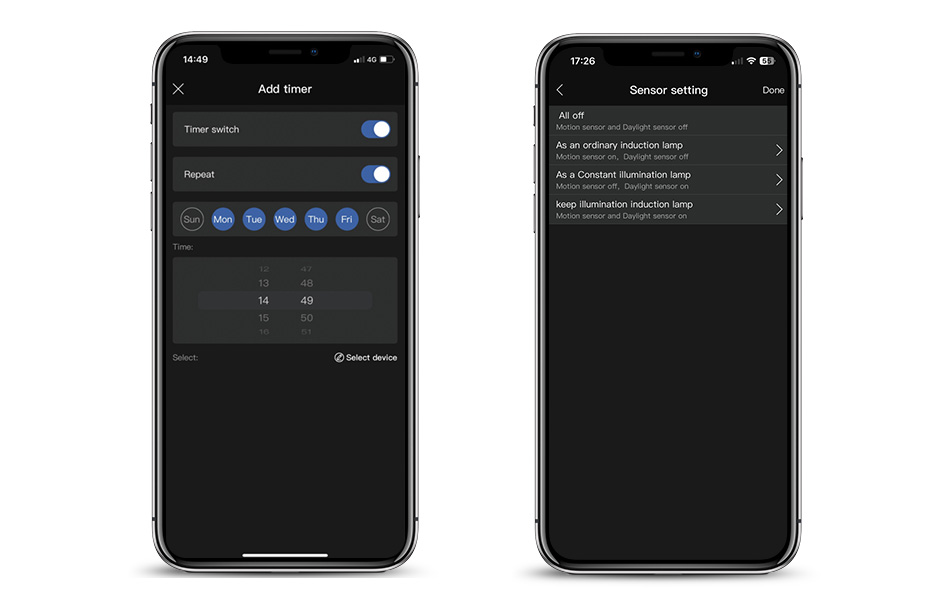
Integrating wireless lighting control into a smart home ecosystem can enhance your home's functionality and convenience. Here's how:
Most wireless lighting systems are compatible with smart assistants like Amazon Alexa, Google Assistant, and Apple HomeKit. This allows you to use voice commands to control your lights, providing hands-free convenience.
Smart lighting systems allow you to automate your lighting based on time, occupancy, or other triggers. For example, you can create scenes for different activities like watching a movie, dining, or reading, where the lights adjust automatically to suit the mood.
Wireless lighting control can be part of a larger smart home setup that includes smart thermostats, security cameras, and more. This integration allows for complex automation scenarios, such as turning on the lights when your security camera detects motion or dimming the lights when you start a movie on your smart TV.
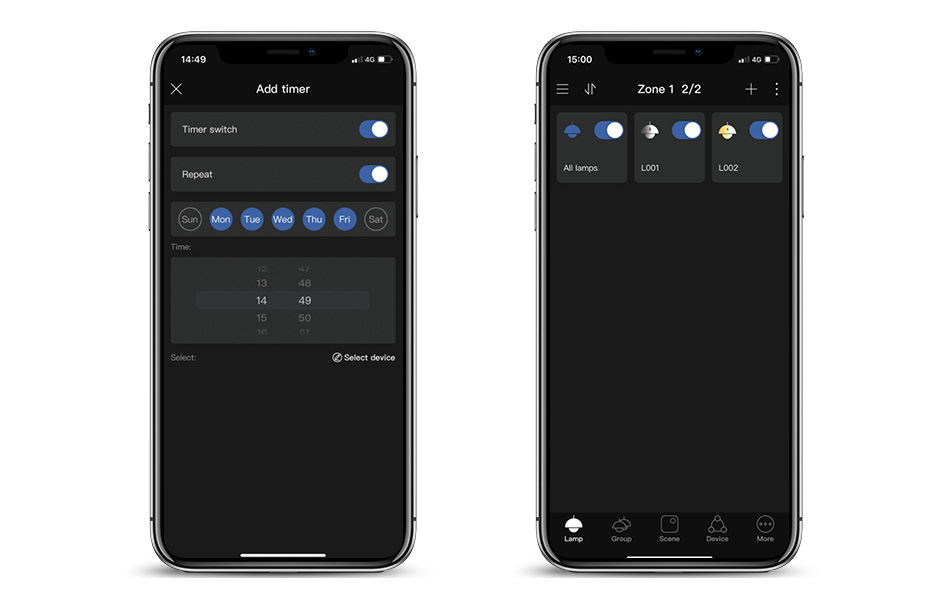
Even with the most reliable systems, you may encounter occasional issues. Here are some common problems and solutions:
If your lights aren't responding, check your Wi-Fi connection. Ensure that your devices are within range of your router and that there are no network outages.
If the app isn't working correctly, try restarting it or reinstalling it. Also, ensure that your app and firmware are up to date.
If your lights aren't responding consistently, check for interference from other wireless devices. Moving your router to a central locati0n or using a mesh network can improve performance.
Wireless lighting control offers a myriad of benefits, from convenience and energy efficiency to enhanced security and seamless integration with other smart home devices. By following the steps outlined in this guide, you can easily install and enjoy the advantages of a wireless lighting system in your home. As technology continues to advance, the possibilities for smart home lighting will only expand, making this an exciting time to embrace wireless lighting control.
Whether you're looking to upgrade your home or simply make your daily routines easier, wireless lighting control is an excellent choice. With the right system, you'll enjoy a smarter, more efficient, and more comfortable living space.
